CommonLook Training - Reading order and tags
CommonLook Training: Reading Order and Tags for Document Accessibility
In the realm of document accessibility, understanding the intricacies of reading order and tags is key to creating inclusive content. CommonLook, a leading tool in this domain, offers comprehensive training on these vital aspects. Let's dive into the core concepts and best practices outlined in CommonLook's training program.
Rules to Remediate By
The foundation of CommonLook's approach lies in adhering to specific rules during document remediation. These rules include refraining from adding or removing content from the physical view and maintaining the original document structure without alterations.
Reading Order and Viewing Tags
A crucial aspect of document accessibility is the reading order, which directly impacts how screen readers interpret content. CommonLook empowers users to manage reading order efficiently by providing methods to open/close tags in the tags panel, such as clicking on the arrow left of the tag, double-clicking the tag, or using keyboard shortcuts.
Additionally, using the correct tag types ensures accurate information delivery to screen readers, enhancing the overall accessibility of the document.
Headings and Tag Hierarchies
Headings play a pivotal role in organizing content and providing a structured reading experience. CommonLook emphasizes the importance of using a single h1 tag for the document title and maintaining the correct hierarchical order for headings. This hierarchical approach ensures seamless navigation for individuals using assistive technologies.
Creating and Inserting New Tags
CommonLook simplifies the process of creating and inserting new tags, making it user-friendly and efficient. Users can click and drag elements from the physical view to create new tags and select the appropriate tag type from the insert tag menu. Keyboard shortcuts further enhance productivity, allowing users to perform actions swiftly.
CommonLook Shortcuts for Tag Creation
Ctrl Shortcuts:
- Ctrl+7: Paragraphs
- Ctrl+(1-6): Headings (1 to 6)
- Ctrl+G: Figure
- Ctrl+Q: Caption
- Ctrl+D: TD (Table Data)
- Ctrl+I: LI (List Item)
- Ctrl+L: LBL (List Label)
- Ctrl+B: LBody (List Body)
- Ctrl+W: Span
- Ctrl+K: Link
- Ctrl+8: Form
- Ctrl+O: TOCI (Tagged Panel Only)
- Ctrl+N: Note
- Ctrl+R: Reference
- Ctrl+T: Generates Table
- Ctrl+9: Generates List
- Ctrl+0: Generates Table of Contents
- Ctrl+O: Tag Annotations (Untagged Content Panel Only)
- Ctrl+T: Tag (Untagged Content Panel Only)
Alt Shortcuts:
- Alt+I+B: Table (in sequentially not a combo)
- Alt+I+R: TR (in sequentially not a combo)
- Alt+I+H: TH (in sequentially not a combo)
- Alt+I+L: List (in sequentially not a combo)
- Alt+I+O7: Revered Characters (in sequentially not combo)
- Alt+I+W: Pagination (sequentially not in combo)
- Alt+I+0: User Tags (sequentially not in combo)
Converting Tags for Consistency
Consistency in tag usage is paramount for document accessibility. CommonLook provides robust tools for converting tags, ensuring uniformity throughout the document. This consistency not only improves accessibility but also enhances the readability of the content.
CommonLook Shortcuts for Tag Conversion and Functionality
Ctrl + Shift Shortcuts:
Ctrl+Shift+7: Paragraph Tag Ctrl+Shift+(1-6): Convert to Corresponding Heading Level Ctrl+Shift+G: Figure Ctrl+Shift+Q: Caption Ctrl+Shift+D: TD (Table Data) Ctrl+Shift+I: LI (List Item) Ctrl+Shift+L: LBL (List Label) Ctrl+Shift+B: LBody (List Body) Ctrl+Shift+W: Span Ctrl+Shift+K: Link Ctrl+Shift+8: Form Ctrl+Shift+O: TOCI (Tagged Panel Only) Ctrl+Shift+N: Note Ctrl+Shift+R: Reference Ctrl+Shift+T: Generates Table Ctrl+Shift+9: Generates List Ctrl+Shift+0: Generates Table of Contents Ctrl+Shift+O: Tag Annotations (Untagged Content Panel Only) Ctrl+Shift+T: Tag (Untagged Content Panel Only)
Alt + Shift Shortcuts:
Alt+Shift+I+B: Table (Sequentially Not a Combo) Alt+Shift+I+R: TR (Sequentially Not a Combo) Alt+Shift+I+H: TH (Sequentially Not a Combo) Alt+Shift+I+L: List (Sequentially Not a Combo) Alt+Shift+I+O7: Revered Characters (Sequentially Not Combo) Alt+Shift+I+W: Pagination (Sequentially Not in Combo) Alt+Shift+I+0: User Tags (Sequentially Not in Combo)
Additional Shortcuts:
Ctrl+C: Converts TH to Scope of Column when focused on a cell, cells, or in table editor Ctrl+R: Converts TH to Set the Scope of Row when focused on a cell, cells, or in table editor
Verification and Compliance
After completing remediation, it's crucial to verify the document against accessibility standards. CommonLook's verification tools enable users to check compliance with standards such as ISO 32000 and WCAG. Addressing any issues related to failures, warnings, or user verifications ensures that the document meets required accessibility standards.
In conclusion, CommonLook's training program equips users with the knowledge and tools needed to create accessible documents effectively. By mastering reading order, tag creation, conversion, and verification processes, users can contribute to a more inclusive digital environment where information is accessible to all.
Stay tuned for more insights and tips on document accessibility with CommonLook!
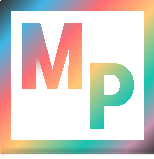 Blog
Blog